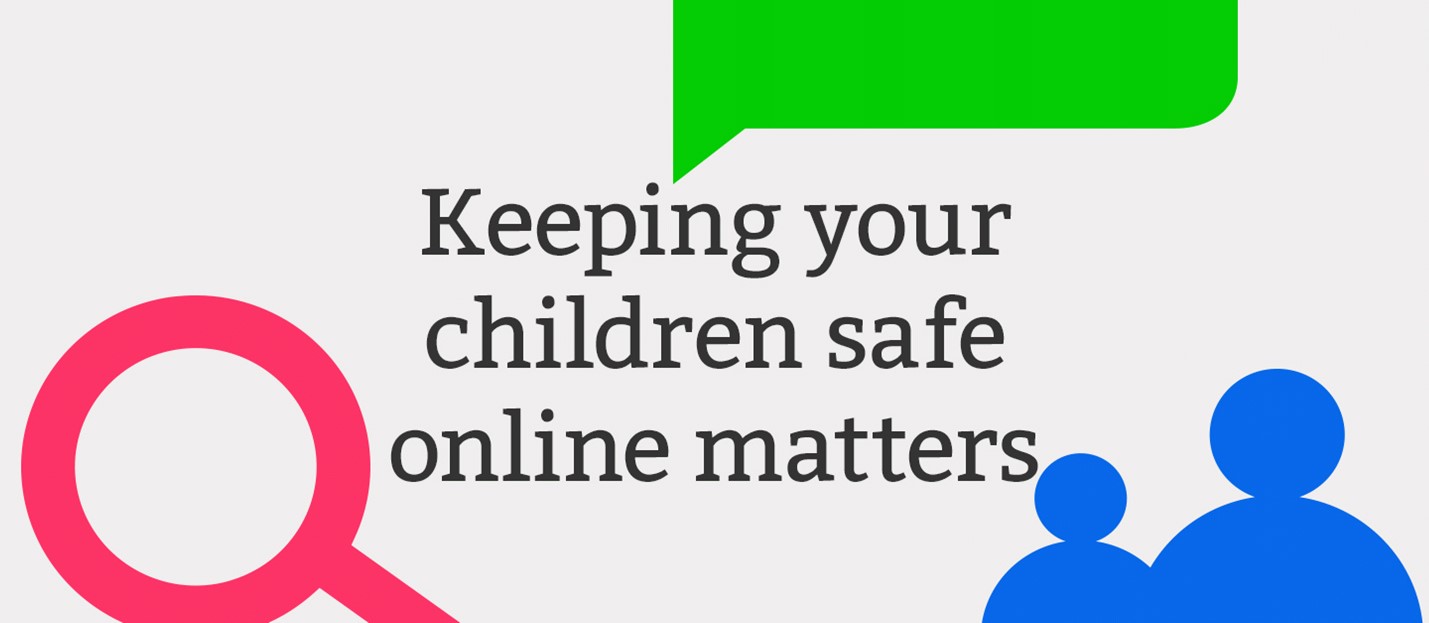Does your child use:
- A mobile phone
- The internet
- Social networking sites (e.g. Facebook, TikTok, Instagram or YouTube)
- Facebook Messenger, SnapChat, WhatsApp or other instant messaging services
- Gaming with chat feature
If the answer is yes, then your child is potentially at risk.
As parents and carers, our natural desire is to keep our children safe. From learning to cross the road, ride a bike or swim, parents have to teach, guide and support their children – the online world is no different. The best ways to defend against online risks are openness, awareness and education. Talk to your children about their online lives, share their experiences and learn from them, help them to use technology positively and responsibly and give them boundaries, guidance and support.
Below are links to some free online expert advice specifically for parents/carers on supporting their child in the digital world. They offer ideas on a range of ideas for staying safe online:
Parental Controls & Privacy Settings Guides | Internet Matters
https://www.taminggaming.com/en-gb/home
https://www.esafety-adviser.com/latest-newsletter/
https://www.internetmatters.org/about-us/newsletters/
https://www.nspcc.org.uk/keeping-children-safe/online-safety/
https://www.thinkuknow.co.uk/parents/
https://www.saferinternet.org.uk/
https://www.childnet.com/
https://www.vodafone.co.uk/mobile/digital-parenting
Parental controls are settings available across devices, apps and networks. They let you manage screen time, in-game spending, content, communication and more. Parental controls are an important part of online safety - they work like a safety net for when your child spends time online.
Click on the logos below to access a simple step-by-step guide for each platform.